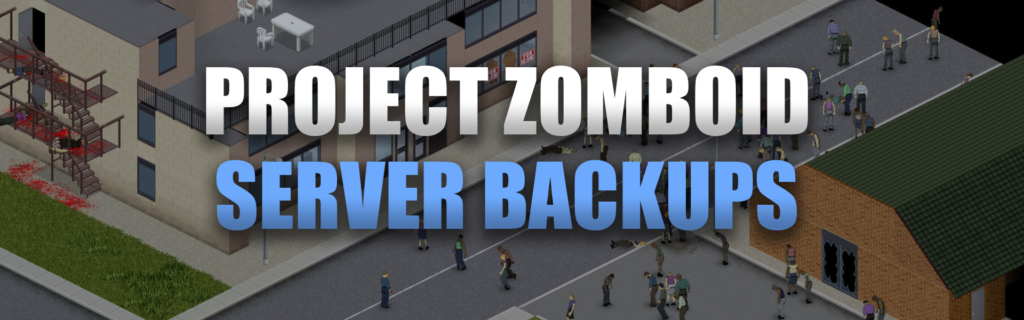
Project Zomboid server backups are essential files that preserve the entire state of a game server, including all player progress, world changes, and server configurations. For server owners, these backups are critical for data protection, allowing rollbacks to previous states or server data transfers when needed.
Project Zomboid save files are the core components of these backups, containing all the necessary data to recreate a game world and its current state.
What are the Server Backup Settings?
Server backup settings in Project Zomboid are controlled through the server configuration file. These include:
- Backup frequency
- Number of backups to retain
- Backup location
- Automatic backup on server restart
- Backup compression options
Server owners should carefully configure these settings to balance data safety with server performance and storage constraints.
How to Download and Restore a Backup?
To download and restore a Project Zomboid server backup:
- Access your server’s file management system
- Navigate to the backups directory
- Download the desired backup file
- Extract the backup if it’s compressed
- Replace the current save files with the backup files
- Restart the server to load the restored data
Where are Project Zomboid Saves located?
Project Zomboid saves are located in:
- Windows: C:\Users[YourUsername]\Zomboid\Saves
- Linux: /home/[YourUsername]/Zomboid/Saves
- Mac: /Users/[YourUsername]/Zomboid/Saves
For dedicated servers, the location may vary based on the server configuration.
How to load and save Project Zomboid backups?
To load a backup:
- Stop the server
- Replace current save files with backup files
- Ensure correct file permissions
- Restart the server
To save a backup:
- Stop the server or use a live backup tool if available
- Copy the entire saves directory
- Store the copy in a secure location
- Resume server operation
What are Project Zomboid Save Files?
Project Zomboid Save Files are data files that store all the information about a player’s progress and the state of the game world in Project Zomboid. These files contain details such as character statistics, inventory, base constructions, world changes, and the current state of zombies and other NPCs. Save files allow players to continue their game from where they left off and are crucial for maintaining persistence in multiplayer servers. They can be backed up, transferred between devices, or used to restore a game in case of data loss or corruption.
Project Zomboid Save-Files include:
- map_p.bin: Contains all player-made changes to the world
- map_meta.bin: Stores metadata about the game world
- players.db: Houses all player data including inventories and skills
- vehicles.db: Contains information about all vehicles in the game
- zombies.bin: Stores data on all zombies in the game world
